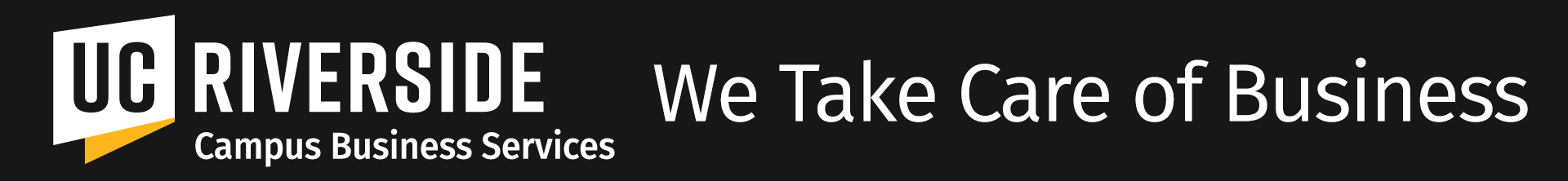Your Online Photo Submission Journey Begins Here.
To have your university ID card (R’ Card) ready for you upon your arrival, we ask that you submit a professional quality color photo. You can upload a color snapshot showing a full front view of your head and shoulders according to the requirements shown on this site. By using this process you will avoid lines and save valuable time.
By submitting this photo for your student ID you agree that you understand that your photograph is part of your educational record in accordance with the Family Rights & Privacy Act (FERPA). As directory information, UC Riverside may require that your Student/Staff/Faculty picture be released to campus for educationally related and/or official university business.
Please contact our office if you have questions about this policy at (951)827-2273 or email us at myphoto@ucr.edu
You must be currently enrolled in order to submit your photo. Please have a copy of your government ID handy.
Below are the basic requirements for a successful upload:
-
Standard passport size photo
-
The photo should be of you and only you
-
Head must be uncovered, unless for religious purposes
-
Glasses should not contain glare
-
No sunglasses
-
No headphones or wireless devices
-
Photo should be from the last six months